.png?width=120&height=103&name=Group%202562%20(2).png)
Back office manager
Manage employee access with confidence
The Back Office Manager helps you configure secure, role-based access for your staff. Control who sees what, simplify permissions management, and stay on top of compliance with detailed logs and audit trails. It’s everything you need to keep your operations secure, efficient, and transparent.
.png?width=561&height=440&name=Rectangle%201%2010%20(17).png)
Role-based access control
Grant staff access based on their responsibilities
Make sure each team member can do what they need to do. With role-based access, you can assign permissions that match each employee’s role, reducing the risk of errors and improving security.
- Front office: Access reservations, guest details, and check-in/check-out functions.
- Housekeeping: Manage cleaning schedules, task assignments, and reporting.
- Location manager: Oversee multiple units, planboard, manage staff, and ensure operations run smoothly.
- Sales & marketing: Access sales data for insights and planning.

Access rights management
Customise permissions your way
Every business is different, so Maxxton lets you tweak access rights to fit your structure and policies.
- Choose the right level
Assign view-only, no access, or full permissions for any system feature. - Start with a template
Use predefined access settings and adjust them as needed. - Keep control
Update permissions on the fly to match your team’s changing needs.
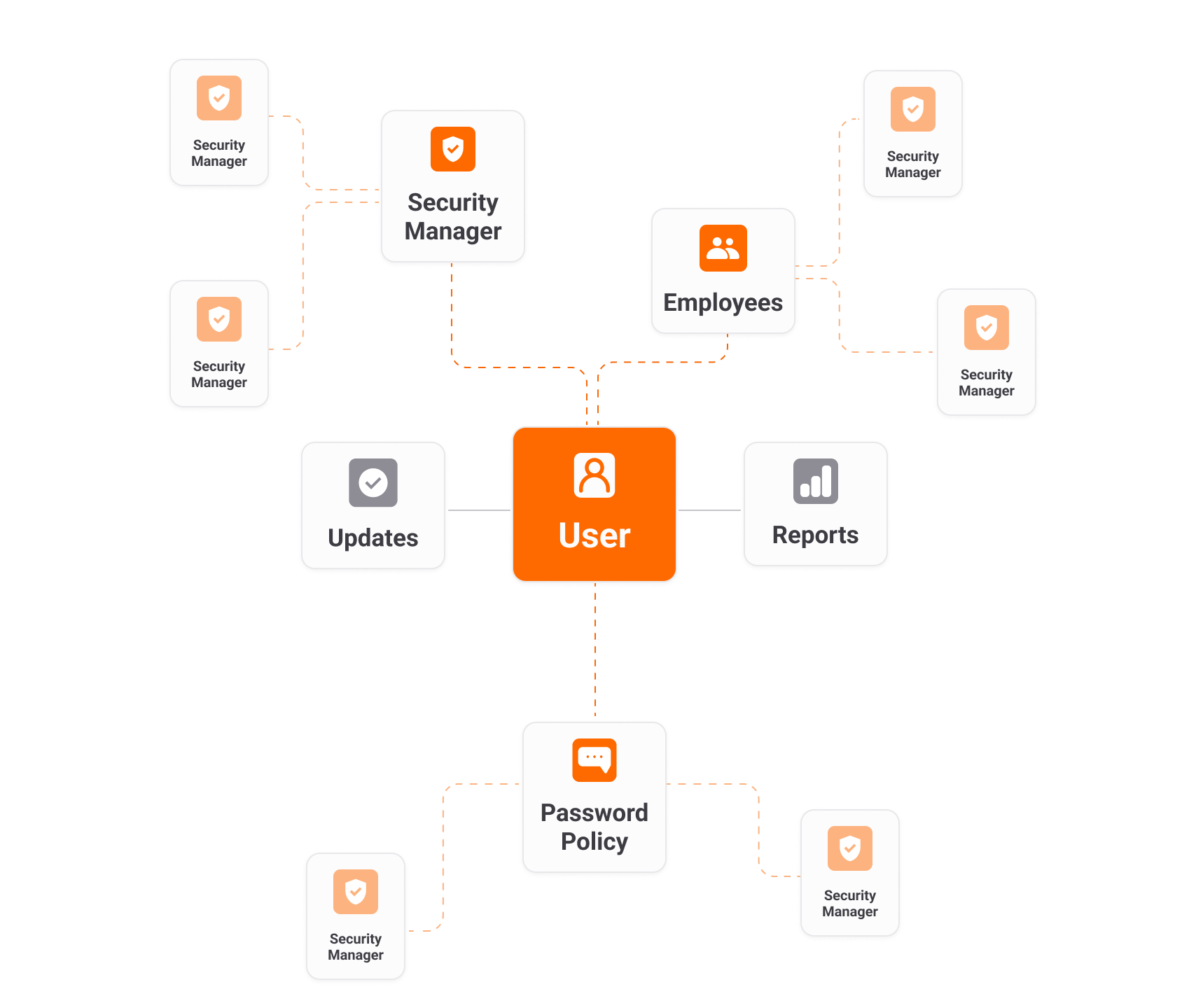
User management
Manage employee roles and permissions in just a few clicks
Quickly assign employees to roles and configure their access to essential system features, ensuring smooth and secure operations.
- Give user access fast
Assign roles to users, guaranteeing the right access for every team member without unnecessary complexity. - Protect private data
GDPR-friendly controls keep sensitive information safe and sound. - Stay transparent
Monitor and review role and permission changes to support compliance and accountability.
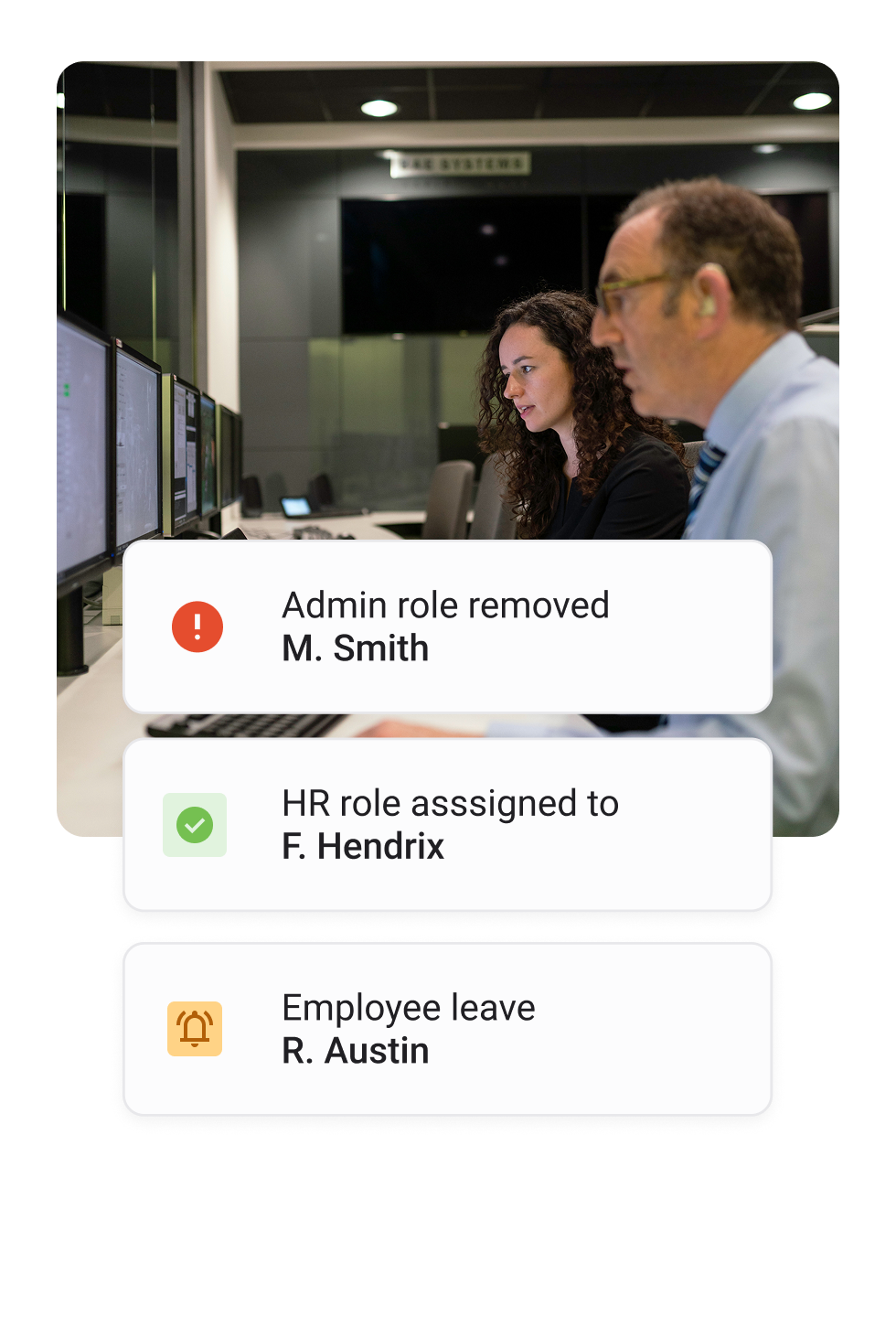
SSO, security, and password retrieval
Easy logins, strong security
Logging in should be simple, but security is essential. With Maxxton, you get both.
- One login for everything
Single Sign-On (SSO) gives employees easy access to all tools with one set of credentials. - Tough on security
Centralised authentication and strict password policies help keep your system safe. - Keep it consistent
A smooth login experience keeps your team happy and focused on their work.
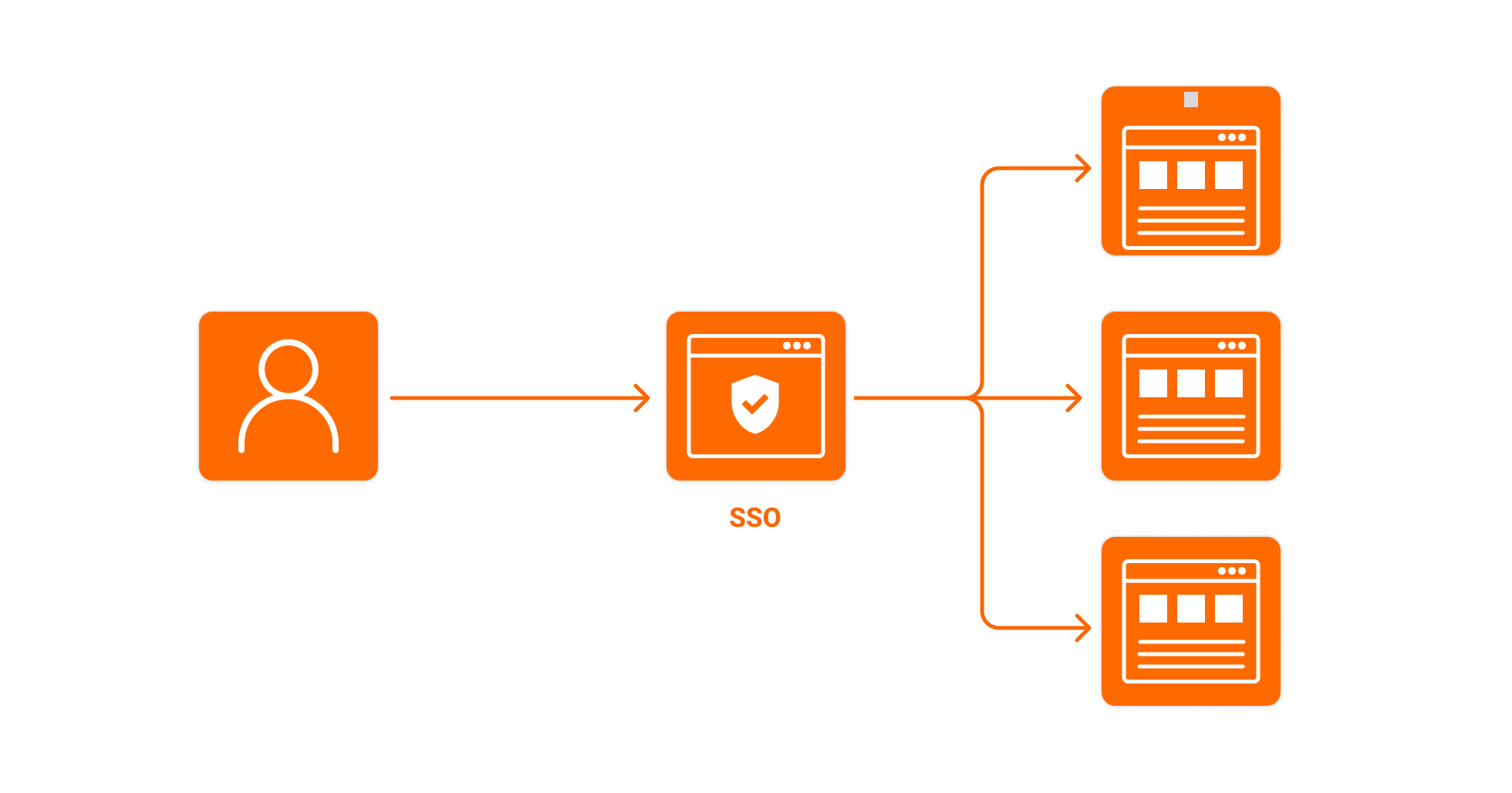
Export for audit purposes
Stay accountable and audit-ready
Easily track and document who has access to what, so you’re always ready for compliance checks.
- Export detailed reports
See roles, permissions, GDPR levels, and more in just a few clicks. - Simplify communication
Provide employees with access to relevant mailboxes to know and share what they need. - Track changes over time
Keep a record of updates to roles, permissions, and data policies. - Stay compliant
Authentication logs and audit trails make sure you meet regulations without breaking a sweat.
.png?width=980&height=1440&name=Security%20-%20Dedicated%20Security%20Team%20(1).png)

