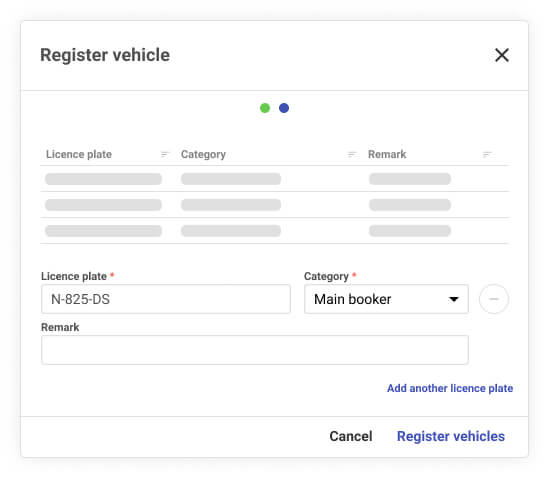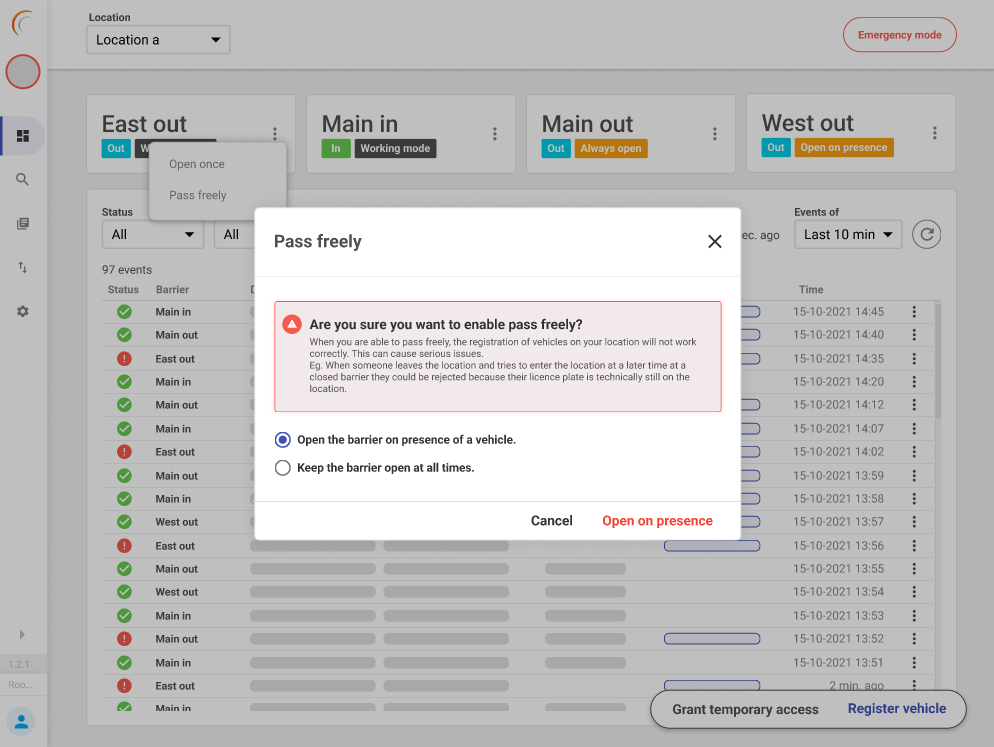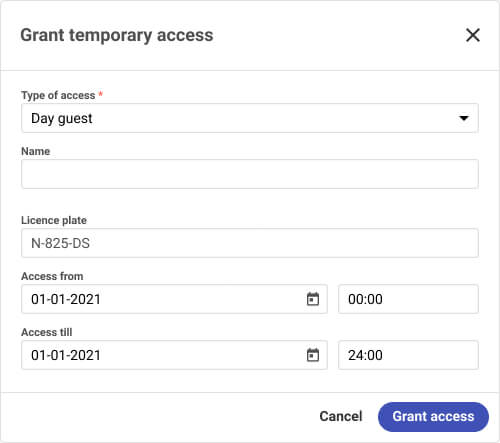Integrated barrier dashboard
The smart entry products from Koole Controls, combined with Maxxton Software, create an integrated barrier dashboard.
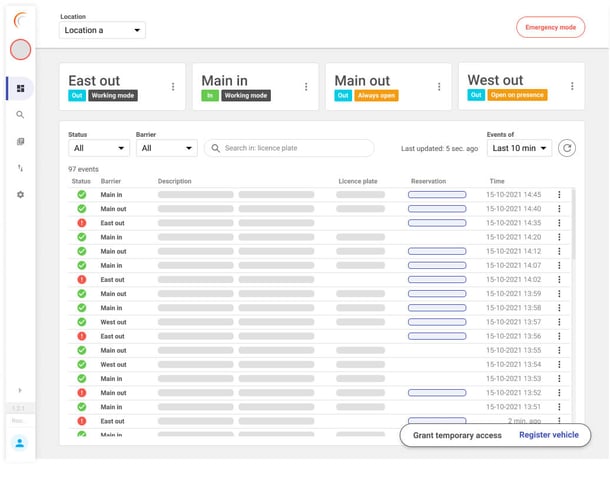
Granting vehicle access to holiday parks and campsites is now smarter and simpler. We will cover the following three topics:
- Adding licence plate number to reservation
- Dashboarding & status
- Granting temporary access
“Integrating our SmartEntry system with Maxxton Software is a game-changing innovation. Front desk employees often have to juggle multiple systems to manage daily operations, but I believe they should work with as few as possible. This integration makes that possible by allowing staff within Maxxton Software to view barrier logs when guests call through the intercom, grant temporary access to non-guests visiting family or friends, and adjust a barrier’s working mode—all without switching systems."
Jeroen Koole. Founder Koole controls
1. Adding a Licence Plate Number to a Reservation
If applicable, Maxxton Software adds a licence plate number to a reservation. There are several ways to do this:
- Guest – The guest enters their licence plate number during the reservation process. They can also update or add this information at any time via the Guest Portal.
- Manual task by employee – A staff member manually adds the licence plate number to a reservation via Maxxton's Reservation Manager or Front Office manager.
- Third-party – Maxxton’s REST API allows for third-party system connections.
- Barrier software – The barrier system automatically registers a vehicle’s licence plate upon its first entry to the premises (e.g. when using a reservation-related PIN code).
You can automatically send relevant information to your guests via the Notification manager. The barrier integration enhances licence plate recognition, while the integrated dashboard provides an overview of all vehicles that have entered your premises.
2. Dashboarding & status
Barrier logs can be displayed on a dashboard in the Front Office Manager. There are several options available on-site. Within this dashboard, employees can:
- Check a barrier’s status with a single click (e.g. working mode, always open, open on vehicle presence, or emergency mode).
- Retrieve feedback if a barrier fails to open (e.g. an error when adding a licence plate number to a reservation).
- Open the barrier remotely from their desk.
- Add a licence plate number to a reservation.
- Grant temporary access to a vehicle.
3. Granting temporary access
Temporary access procedures are often inadequate, and the number of access requests quickly adds up—from daily deliveries and cleaning companies to handymen and day guests. Prevent bottlenecks at reception with the integrated barrier dashboard. Within the Front Office Manager software, you can easily grant temporary access to a barrier, eliminating manual tasks at reception.
RCN Vakantieparken first to launch the integrated barrier dashboard
Since switching to Maxxton Software in September 2021, RCN Vakantieparken has made significant progress. Committed to innovation and operational excellence, RCN Vakantieparken is proud to be the first Maxxton customer to implement the integrated barrier dashboard. We spoke with Bastiaan Spaapen (Manager ICT) to learn more about their experience.Maxxton Software in September 2021 much has been done. RCN Vakantieparken focuses on innovative solutions for operational excellence. Proudly, we can announce that RCN Vakantieparken is the first Maxxton customer to start using the integrated barrier dashboard. We interviewed Bastiaan Spaapen (Manager ICT) about it.
Why did you choose to work with Maxxton?
“Our first visit to Koole Controls was a memorable one. Sitting at the table with the director, we immediately found common ground—his drive and eagerness to innovate were clear from the start. This is exactly what we look for in a partner, as innovation is also a key focus for us at RCN Vakantieparken.
One visit quickly led to a second, third, and more. From these discussions, the access control concept was developed and has since been successfully implemented across all our Dutch parks. And the next innovative steps are already in the pipeline!“
What are the benefits of working with the barrier dashboard system?
“The biggest advantage of this solution for RCN Vakantieparken is that employees can manage everything from a single system, eliminating the need to switch between multiple applications. This makes operations more efficient and user-friendly.
From the dashboard, employees can not only control the barriers but also view logs and issue day passes, among other functions. Another key benefit is the upcoming integration with the Maxxton Operations app. In the coming months, this app will provide basic barrier control functions—an incredibly convenient feature for our technical service team! "
What kind of business challenges have you been able to tackle with this application?
“By integrating multiple systems into Maxxton, employees can manage everything within Maxxton Software, eliminating the need to switch between applications. This makes operations more streamlined, easy to understand, and user-friendly.”
What are the benefits for the visitors?
“Before their stay, guests are prompted to add their licence plate number in the ‘My Environment’ portal. Upon arrival at the park, the system recognises the guest, allowing them to drive in immediately and settle in without delay—fast, simple, and guest-friendly!
If a licence plate number hasn’t been entered in advance, guests can use the intercom, which is connected to reception. Reception staff can quickly add the licence plate number to the reservation, granting immediate access.”
Would you recommend this solution to other organisations?
“Yes, as outlined above, this solution benefits not only employees but also visitors.”